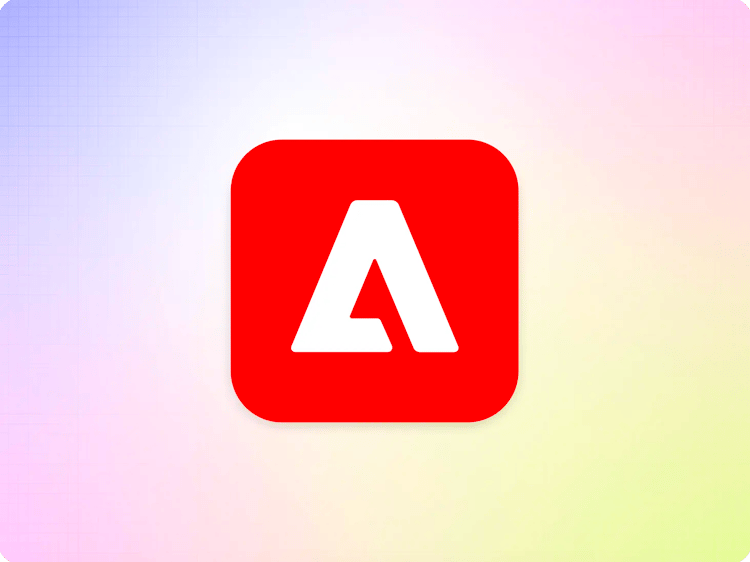Operational Telemetry
Adobe Experience Manager uses Operational Telemetry to gather operations data that is strictly necessary to discover and fix functional and performance issues on Adobe Experience Manager-powered sites. Operational Telemetry data can be used to diagnose performance issues. Operational Telemetry preserves the privacy of visitors through sampling (only a small portion of all page views will be monitored).
Privacy
Operational Telemetry in Adobe Experience Manager is designed to preserve visitor privacy and minimize data collection. As a visitor, this means that Adobe will not attempt to collect personal information about you or information that can be tracked back to you. As a site operator, review the data items collected below to understand if they require consent.
AEM Operational Telemetry does not use any client-side state or ID, such as cookies or localStorage, sessionStorage or similar, to collect usage metrics. Data is submitted transparently through a Navigator.sendBeacon call, not through pixels or similar techniques. There is no “fingerprinting” of devices or individuals via their IP address, User Agent string, or any other data for the purpose of capturing sampled data.
It is not permitted to add any personal data into the Operational Telemetry data collection nor may Operational Telemetry data be used for use cases that go beyond strictly necessary.
Operational Telemetry data is sampled
Traditional web analytics solutions try to collect every single visitor. Adobe Experience Manager’s Operational Telemetry only captures information from a small fraction of activities tied to page views, with no concept of identifying a visitor or a user or even a browser session. Under normal circumstances the sampling rate is one out of one hundred page views , although site operators can decide to increase or decrease this number.
As the decision if data will be collected is made on a page view by page view basis, it cannot be used to track interactions across multiple pages. Operational Telemetry has no concept of visits, visitors, or sessions, only checkpoints during a page view. This is by design.
What data is being collected
Operational Telemetry is designed to prevent the collection of personally identifiable information. The full set of information that can be collected by Adobe Experience Manager’s Operational Telemetry is:
- The host name of the site being visited, such as
www.aem.live - The host name of the server responsible for the data collection such as
rum.hlx.live - The user agent (technical name of the browser) that is used to display the page such as
Mozilla/5.0 (iPhone; CPU iPhone OS 14_4_2 like Mac OS X) AppleWebKit/605.1.15 (KHTML, like Gecko) Version/14.0.3 Mobile/15E148 Safari/604.1. This string is then simplified todesktop,desktop:windows,desktop:mac,desktop:linux,mobile,mobile:android,mobile:ios,mobile:ipados, orbotso that only the device class is stored. - The time of the data collection such as
2021-06-26 06:00:02.596000 UTC(in order to preserve privacy, we round all minutes to the previous hour, so that only seconds and milliseconds are tracked) - The URL of the page being visited, such as
https://www.aem.live/docs/operational-telemetryif the URL contains URL parameters, these parameters will not be collected or stored - The Referrer URL (the URL of the page that linked to the current page) such as
https://www.aem.live/docs - A randomly generated ID of the page view such as
2Ac6 - The weight or inverse of the sampling rate such as
100(this means only one in one hundred page views will be recorded) - The checkpoint, or name of a particular event in the sequence of loading the page or interacting with it as a visitor such as
viewmedia(this particular checkpoint is fired when an image becomes at least 25% visible in the browser) - The source, or identifier of the DOM element that the received the interaction event with for the checkpoint mentioned above such as
.images - The target, or link to an external page or resource that received and interaction with for the checkpoint mentioned above such as
https://blog.adobe.com/jp/publish/2022/06/29/media_162fb947c7219d0537cce36adf22315d64fb86e94.png - The Core Web Vitals (CWV) performance metrics Largest Contentful Paint (LCP), Interaction to Next Paint (INP) and Cumulative Layout Shift (CLS) that describe the visitor’s quality of experience.
- The foundational performance metric Time to First Byte (TTFB) that describes the visitors's quality of experience
No other data is being collected.
What data is being stored in the visitor's browser
For sites that use the built-in experimentation feature, the name of the experiment and variants that the visitor has seen are also stored in the browser's session storage.
How Operational Telemetry data is being used
Adobe uses Operational Telemetry data for following purposes:
- To identify and fix performance bottlenecks on customer sites
- To estimate the number of page views to customer sites
- To understand how Adobe Experience Manager interacts with other scripts (such as analytics, targeting, or external libraries) on the same page to increase compatibility
These use cases are strictly necessary to ensure sites running on AEM are working for their visitors.
Data Overview
| Data | Stored in browser | Sent to data collection | Persisted | Usable for identification/fingerprinting | Strictly neccessary |
| Site host name | no | yes | yes | no | yes |
| Data collection server | no | no | yes | no | yes |
| Client IP address | no | optionally | never | yes | no |
| User agent | no | yes | masked | yes, when unmasked | no |
| Timestamp | no | yes | masked | yes, when unmasked | yes |
| Full URL of page visited | no | no | no | yes | no |
| URL of page visited, without URL parameters | no | yes | yes | no | yes |
| Referrer URL (without URL parameters) | no | yes | yes | no | yes |
| Page View ID | yes, for the duration of the page view | yes | yes | no | yes |
| Weight (Sampling Rate) | yes, for the duration of the page view | yes | yes | no | yes |
| Checkpoint | no | yes | yes | no | yes |
| Source | no | yes | yes | no | yes |
| Target | no | yes | yes | no | yes |
| LCP | no | yes | yes | no | yes |
| FID | no | deprecated | no | no | yes |
| CLS | no | yes | yes | no | yes |
| INP | no | yes | yes | no | yes |
| TTFB | no | yes | yes | no | yes |
| Experiment variants (only when using Experimentation) | yes, for the duration of the session | yes | yes | no | yes |
The data collected and stored is designed to prevent:
- Identification of individual visitors or devices
- Fingerprinting
- Tracking of visits or sessions
- Enrichment or combination with personal identifiable information from other sources
Other than Adobe, following third parties are involved in the collection of Operational Telemetry data:
- Fastly, Inc
- Cloudflare, Inc
- Coralogix LTD
- Google LLC
- Amazon.com, Inc
Managing Operational Telemetry
Adobe Experience Manager as a Cloud Service (outside of Edge Delivery Services) provides environment variables to control Operational Telemetry behavior through Cloud Manager configuration.
Disabling Operational Telemetry
Adobe recommends maintaining Operational Telemetry for its performance and optimization, allowing Adobe to help improve your digital experiences through insights and data, yet you retain control and command over this feature. The service operates with seamlessness and silence, imposing no burden on website performance.
To disable Operational Telemetry, set an environment variable in Cloud Manager:
- Variable name:
AEM_OPTEL_DISABLED - Value:
true
To re-enable Operational Telemetry, remove this environment variable.
Note that disabling telemetry means forgoing opportunities to identify performance bottlenecks and optimize visitor engagement based on real-world usage patterns.
Content Security Policy with Nonce Support
For sites implementing Content Security Policy (CSP) with nonce-based script validation, Operational Telemetry offers experimental support for CSP nonces.
To enable nonce support, set an environment variable in Cloud Manager:
- Variable name:
AEM_OPTEL_NONCE - Value:
true
To disable nonce support, remove this environment variable.
This feature remains experimental. For any issues with CSP nonce implementation, contact Adobe Support directly.
Operational Telemetry for Developers
We have additional in-depth information for developers that want to use data to optimize their own sites, including instructions on how to add Operational Telemetry instrumentation to your site, even if it's not running on AEM.
Up Next