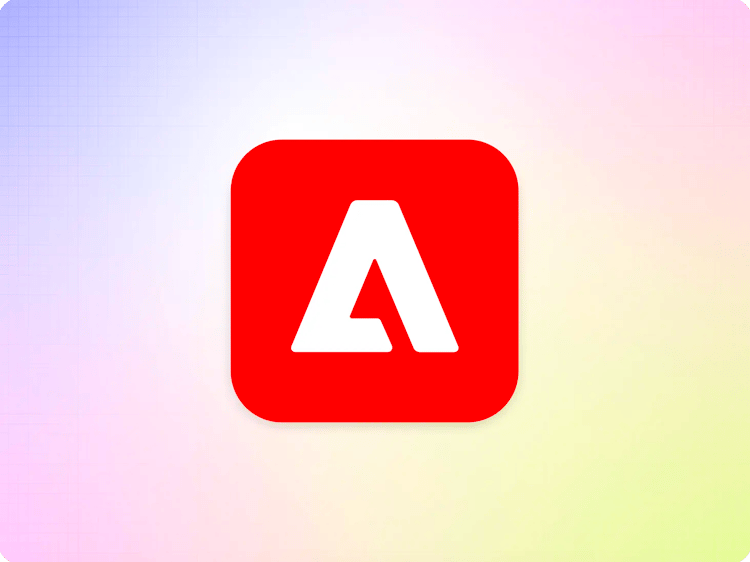Audit log
Admin and indexing operations are recorded in an audit log that can be queried via an Admin endpoint.
Only users who have the role admin.role.author can read the audit logs, see Admin Roles for more information.
There’s also a handy tool to look at the audit logs.
Admin operations
The audit log stores information about the following successful Admin operations:
| Name | Description |
preview |
When a page is previewed or removed from preview.. |
live |
When a page is published or unpublished. |
index |
When a page is indexed or removed from the index.. |
cache |
When a page is manually purged from the cache. |
code |
When code is synchronized from GitHub. |
config |
When the site configuration is modified. |
sitemap |
When a sitemap is rebuilt manually. |
job |
When a cache purge job is triggered after code synchronization . |
form |
When a sheet is prepared for data ingestion (deprecated). |
The following information about those operations is stored:
| Name | Description |
timestamp |
Epoch when the operation took place. |
duration |
Time in milliseconds the operation took. |
method |
HTTP method used (POST or DELETE) |
route |
Operation that took place (see above). |
path |
Target path of the operation. |
contentBusId |
Internal content bus ID of the project. |
org |
Organization name. |
site |
Site name. |
ref |
GitHub branch or tag affected. |
user |
User that made the change, missing if the request was not authenticated. |
ip |
Originating IP |
search |
Query string of the URL requested. |
Indexing operations
The audit log stores information about the outcome of background indexing operations, namely:
| Name | Description |
timestamp |
Epoch when the operation took place. |
contentBusId |
Internal content bus ID of the project. |
changes |
An array of strings describing what changed in the index. |
errors |
An array of strings containing errors that occurred while indexing. |
unmodified |
Number of index changes that did not change a row in the index. |
Examples
Here are some examples of how common operations triggered via Sidekick will be reflected in the audit log:
| Operation | Sidekick | Audit log |
| Preview | Preview button in editor Reload button in preview environment |
|
| Publish | Publish button in preview, live or production environment |
|
| Unpublish | Unpublish button in preview, live or production environment |
|
| Delete | Delete button in preview, live or production environment |
|
Retention policy
Edge Delivery Services audit logs are kept indefinitely, or as long as the customer wants to keep them.