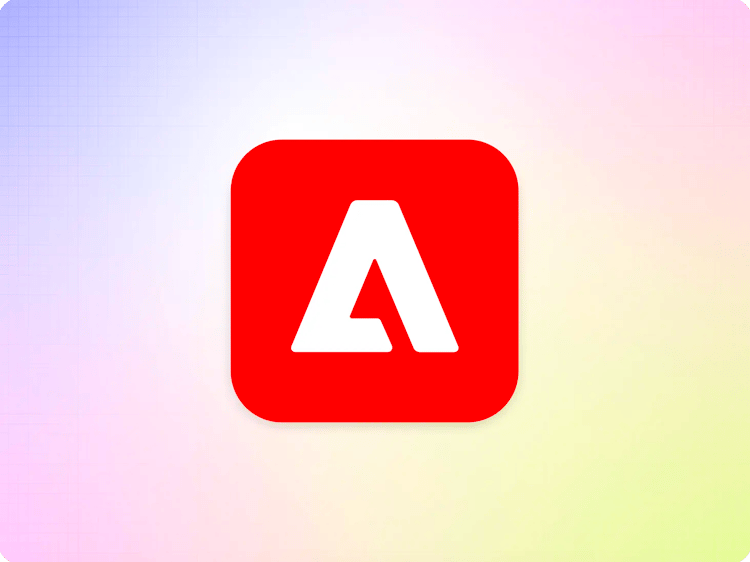Fastly Setup
The following screenshots illustrate how to configure Fastly to deliver content. Essential settings are marked with a red circle.
Create a Fastly service
Go to the Fastly Management UI and select Create Service, CDN.

Add Domain
Add your production domain (e.g. www.mydomain.com):

Configure Origin
Add your origin (e.g. main--mysite--hlxsites.aem.live) and keep the default settings for:
- Override default host
- Default compression
- Force TLS & HSTS

In the new configuration, click "Edit configuration" in the top right corner and "clone version 1 to edit".
In the sidebar, select "Hosts" underneath "Origins" and click the pencil icon to change host settings.

Scroll down and change Shielding to Ashburn Metro (IAD) (non-mandatory but recommended setting):

Don't forget to "update".
Create VCL Snippets

Create a VCL snippet for the recv subroutine with the following VCL code:
if (fastly.ff.visits_this_service == 0) {
# edge delivery node
if (req.url.qs != "") {
# remember query string
set req.http.X-QS = req.url.qs;
if (req.url.path !~ "/media_[0-9a-f]{40,}[/a-zA-Z0-9_-]*\.[0-9a-z]+$"
&& req.url.ext !~ "(?i)^(gif|png|jpe?g|webp)$"
&& req.url.ext != "json"
&& req.url.path != "/.auth") {
# strip query string from request url
set req.url = req.url.path;
}
}
}
Create additional VCL snippets for the miss and pass subroutines with the following VCL code:
set bereq.http.X-BYO-CDN-Type = "fastly";
set bereq.http.X-Push-Invalidation = "enabled";
Note: The X-Push-Invalidation: enabled request header enables the push invalidation including long cache TTLs.
Create a deliver snippet with the following VCL code:
if (fastly.ff.visits_this_service == 0) {
# on edge delivery node
if (
http_status_matches(resp.status, "301,302,303,307,308")
&& req.http.X-QS
&& resp.http.location
&& resp.http.location !~ "\?.*\z"
) {
# preserve request query string in redirect location
set resp.http.location = resp.http.location "?" req.http.X-QS;
}
}
Finally create a deliver snippet with the following VCL code:
unset resp.http.Age;
if (req.url.path !~ "\.plain\.html$") {
unset resp.http.X-Robots-Tag;
}

After completing all steps and activating the service version you should be all set:


Optional: Authenticate Origin Requests
If you have enabled token-based Site Authentication, navigate in the sidebar to Content → Headers, then "create a header" with following settings:
- Name: Origin Authentication
- Type: Request/Set
- Destination:
http.Authorization - Source:
"token <your-token-here>"(don't forget the quotes, and replace<your-token-here>with the site token retrieved in token-based Site Authentication – the token starts withhlx_) - Ignore if set: no
- Priority: 10

Note
Edge Delivery Services needs no Web Application Firewall, as it is running on hardened, shared, and ultra-scalable infrastructure. Requests that a WAF would typically intercept are terminated in our CDNs.
Previous