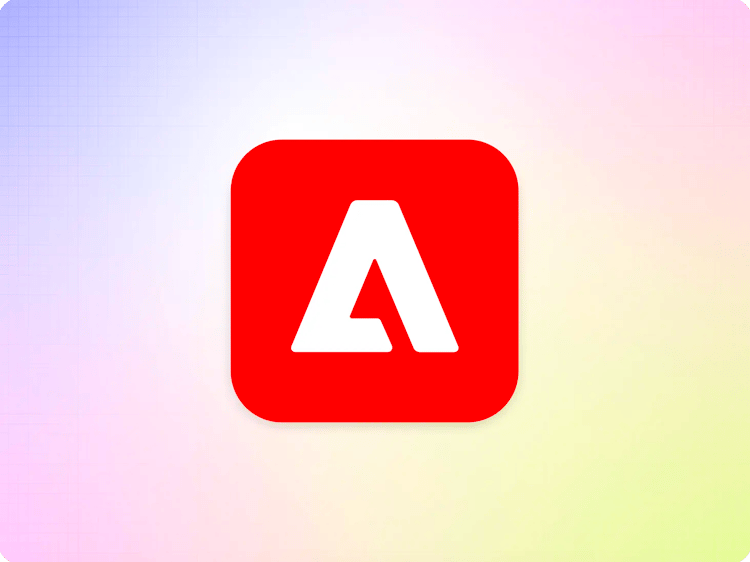Special Metadata Properties
In addition to all well-known metadata properties, AEM also supports the following properties with special handling:
canonical
The canonical property will be used as the canonical URL in the following tags:
<link rel=”canonical”><meta property="og:url"><meta name="twitter:url">
If not specified, AEM will generate the canonical URL automatically using the configured production domain.
canonical:extension
The canonical:extension property allows you to define the file extension for canonical URLs. This is useful for ensuring consistent and SEO-friendly canonical URLs across your site, even if the actual file paths do not include the extension.
To avoid having to repeat it for many documents, this property is best used in the bulk metadata sheet by adding a column named canonical:extension. For example, to give an .html extension to all canonical URLs on your site, add an entry like this:

description
The description property will will appear as is, but also be used in the following tags:
<meta property="og:description"><meta name="twitter:description">
If not specified, AEM will use the first text paragraph with 10 words or more found on the page.
image
The image property will be used for the image URL in the following tags:
<meta property="og:image"><meta property="og:image:secure_url"><meta name="twitter:image">
If not specified, AEM will use the first image found on the page. If the page does not contain any images, the default value will be set to /default-meta-image.png. You can add this file via SharePoint, Google Drive, or GitHub, for example.
title
The title property will be used in the following tags:
<meta property="og:title"><meta name="twitter:title"><title></title>
If not specified, AEM will use the first Heading 1 (h1) found on the page.
title:suffix
The title:suffix property enables you to automatically append a specified suffix to the title property of your pages. This is useful to apply branding, to add consistent information, or to meet specific SEO requirements across a set of pages.
To avoid having to repeat it for many documents, this property is best used in the bulk metadata sheet by adding a column named title:suffix. For instance, to append | Adobe to the end of all page titles, add an entry like this:

Note: AEM will always insert a space between the title and the suffix.
tags
The tags property can be used to provide a list of tags, separated by commas or as a bullet list. Each tag will be rendered like this:
<meta property="article:tag">
json-ld
The json-ld property can be used to add a JSON schema rendered like this:
<script type=”application/ld+json”>
Note: consider other methods like client-side JavaScript or head.html to add a JSON schema to your page. In many cases, metadata is not the right approach.