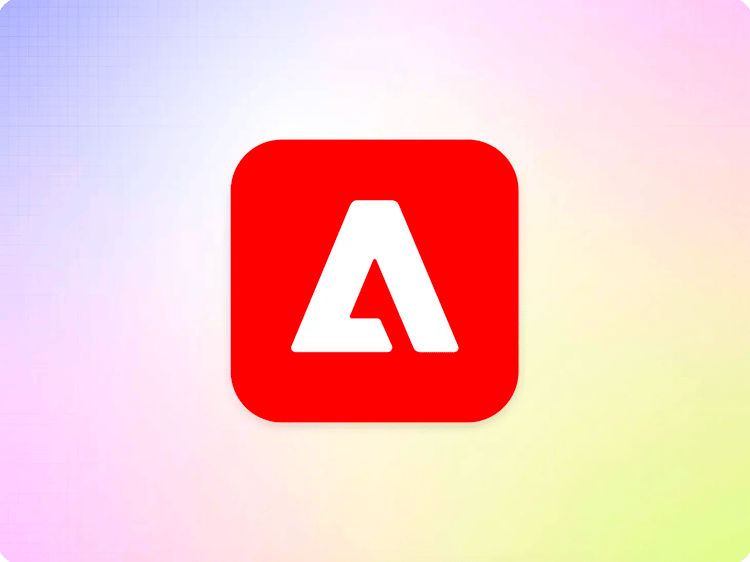
Images
Notes:
Pictures, Illustrations and Images are an integral part of making a web experience both more informative and also more engaging. Simply add images to your documents either by inserting them or just copy/paste images from your source.
Add Alt-texts to your images to make your content more accessible. Both Word and Google Docs have great support for that.
AEM automatically takes care of resizing the images to the appropriate size for the website and converting them into the formats that make sense for the consuming browser.
We recommend inserting your images with at least a width of 2000 pixels if available, so even at a large display resolution the images will still be crisp.
The first image on a page will automatically become the image that is used in metadata (for social media and messaging applications) unless defined otherwise in metadata.
Special Mention for GDocs: Google downsizes the images to a maximum of 1600 pixels width or 1600 height. This is still sufficient for most use cases of photography images, but for some illustrations it can lead to visible artifacts.
Example:

Content Structure:

Code:
As images are considered Default Content they are styled in project or block CSS code. There is usually no JavaScript code used.
This code is included in boilerplate, there is no need to copy it.
