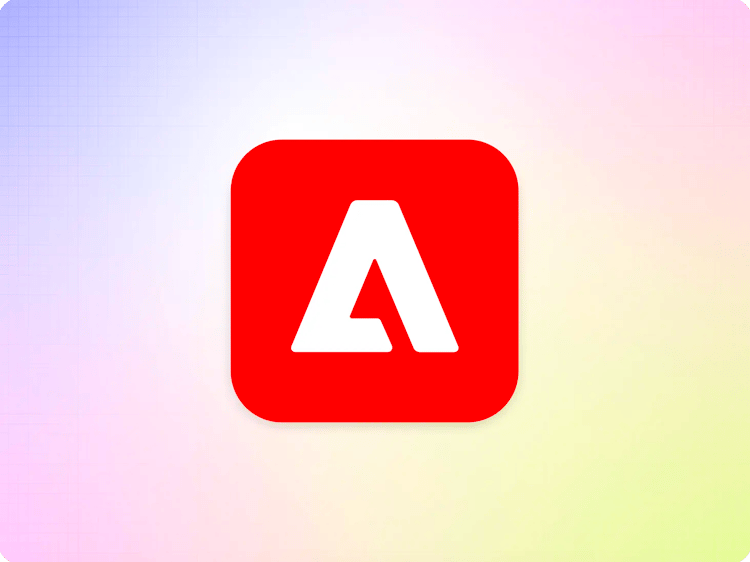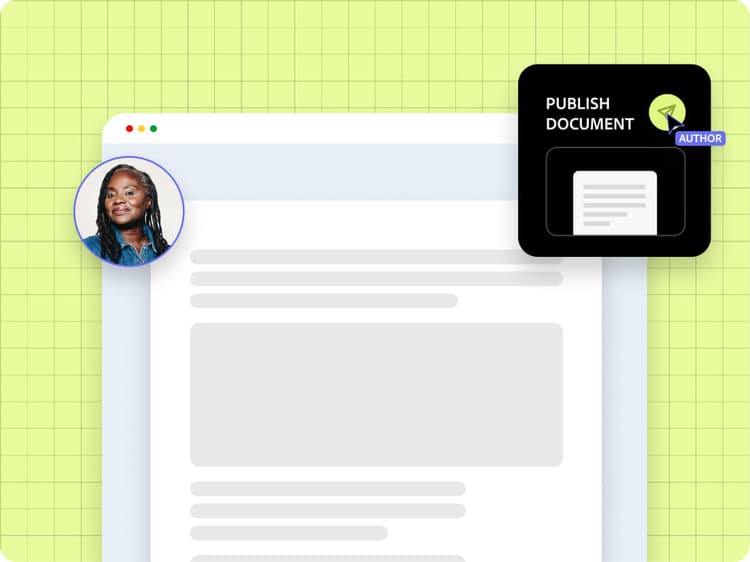
Using Schema (Structured Data) as JSON-LD
Set Clear Goals for Schema Implementation
Before adding any structured data (schema), define what SEO or SERP outcome you're targeting:
- Rich Results (FAQs, Recipes, Reviews, Product snippets)
- Increased CTR through enhanced listings
- Visibility Improvements in Google Search Console (GSC)
Set clear goals in one or more metrics and make sure that there are no side-effects relative to SERP and ranking.
Establish a baseline without schema using tools like GSC, and compare against performance after schema deployment. It is likely that the impact is not measured immediately so account for at least a couple of weeks to validate the effects.
Note: Google does not guarantee that structured data will be shown in search results, even if it is valid [source].
Two Approaches: Block-Based vs Page-Based Schema
AEM supports two main approaches to adding schema, and which one you choose depends on the type of content and how critical it is to appear in the first-pass crawl.
Block-Based Schema is typically implemented via client-side JavaScript. It's great when you're working with content that's already visible on the page and just needs to be restructured into JSON-LD. Think FAQs, recipes, or reviews—these can be automatically converted with no extra effort for the author. Just drop in a block, and the system generates the necessary schema in the background. This is fast, lightweight, and ideal for high-velocity content creation. The tradeoff? It relies on JavaScript execution, so it might not always be picked up immediately by crawlers [source].
Page-Based Schema, on the other hand, is baked into the page metadata. This approach is most useful when you need the schema to be picked up in the initial HTML crawl—such as with product or offer pages. These values usually come from a PIM, ERP, or commerce platform and are added automatically, with little to no manual input. It’s more robust for structured e-commerce content, especially when you're targeting rich results that depend on immediate visibility.
Quote from Google: "We strongly recommend using HTML for critical content that you want to be indexed quickly, as it helps ensure discovery in the initial crawl pass" [source].
How to Test and Measure
Tools:
- Google Search Console > Enhancements (Rich Results performance)
- URL Inspection Tool (check rendered HTML)
- Schema Markup Validator
- Split Testing using tools like ContentKing, or A/B publishing if supported
Metrics to Track:
- CTR before and after adding schema
- Impression growth for pages with schema
- Error or warnings in GSC Enhancements
Example: Add FAQ schema to a page block and monitor CTR uplift using GSC over 2–4 weeks. Compare with similar pages without schema.
Best Practice: Iterate & Promote
- Start with Page-Based schema for quick iteration without developer support.
- Once schema is validated and shows improvement, transition to Block-Based for authoring scale.
- Regularly audit schema output for correctness and completeness.
- Always align schema content with visible content to avoid manual penalties.
Summary
Using schema in AEM may enhance search presence but requires a clear testing and measurement strategy. Block-based schema is ideal for repeatable visible content; page-based metadata is critical for e-commerce product data, and is useful for quick initial prototyping. Always validate and measure performance before scaling.